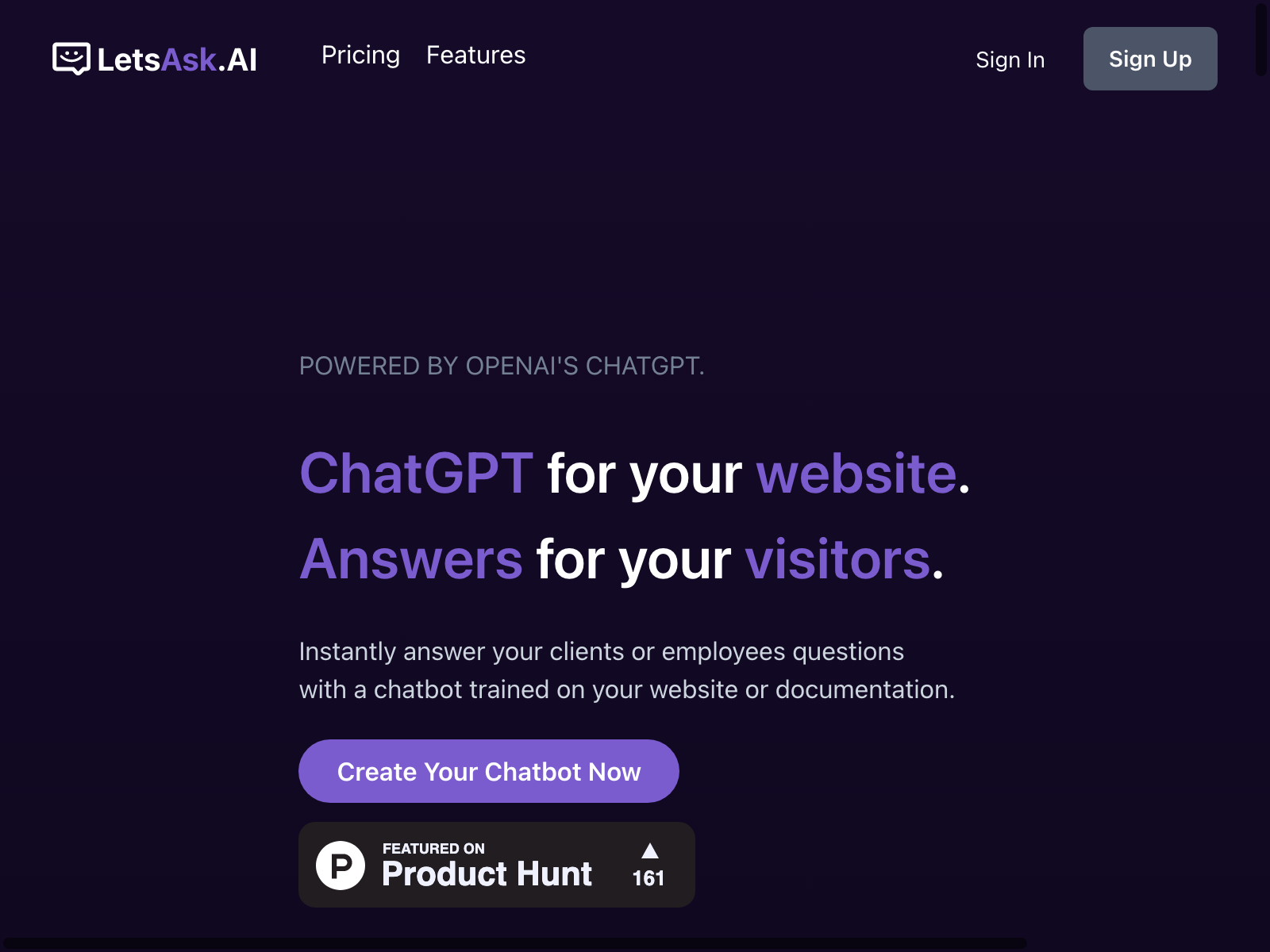Letsask.ai
If you are looking for a way to turn any text, file or website into a chatbot, you might want to check out Letsask.ai. This is a platform that allows you to create a chatbot in just 3 minutes, without any coding or technical skills. You can use it to boost engagement, satisfaction and conversions on your website, as well as to provide instant answers to your visitors without relying on key-people. You can also save time spent on searching answers, as your chatbot will be able to access and process any information you provide.
In this blog post, I will show you how to create a chatbot for your website with Letsask.ai, and how to customize it to your needs. I will also explain the pricing options and the benefits of using this platform.
Step 1: Choose Your Source of Information
The first step is to choose what kind of information you want your chatbot to use. You can choose from three options:
- Text: You can write or paste any text you want your chatbot to use as a source of information. This can be anything from a FAQ page, a product description, a blog post, or any other text content you have.
- File: You can upload any file you want your chatbot to use as a source of information. This can be a PDF, a Word document, an Excel spreadsheet, or any other file format you have.
- Website: You can enter any website URL you want your chatbot to use as a source of information. This can be your own website, or any other website that has relevant content for your chatbot.
Step 2: Customize Your Chatbot
The second step is to customize your chatbot to match your brand’s voice and tone, as well as to tailor it to specific use cases and business needs. You can do this by using the following features:
- Name: You can give your chatbot a name that reflects its personality and purpose.
- Avatar: You can choose an avatar for your chatbot from a library of images, or upload your own image.
- Welcome Message: You can write a welcome message that greets your visitors and introduces your chatbot.
- Default Reply: You can write a default reply that your chatbot will use when it doesn’t understand the user’s question or when it doesn’t have an answer.
- Fallback URL: You can enter a fallback URL that your chatbot will redirect the user to when it doesn’t have an answer or when the user wants more information.
- Keywords: You can add keywords that will trigger specific responses from your chatbot. For example, you can add keywords like “pricing”, “features”, “contact”, etc., and write corresponding responses that will answer common questions from your visitors.
Step 3: Integrate Your Chatbot into Your Website
The third step is to integrate your chatbot into your website. This is very easy and only requires a few steps:
- Save Your Chatbot Settings: Once you are happy with your chatbot’s customization, click on the “Save” button at the top right corner of the screen.
- Copy the Embed Code: After saving your chatbot settings, you will see a pop-up window with an embed code. Copy this code by clicking on the “Copy” button.
- Insert the Embed Code into Your Website’s HTML: Go to your website’s HTML editor and find the location where you want your chatbot to appear. Paste the embed code there and save the changes.
- Test Your Chatbot: Go to your website and test your chatbot by asking it some questions. You should see it respond according to the information and customization you provided.
That’s it! You have successfully created a chatbot for your website with Letsask.ai!
Pricing Options and Benefits
Letsask.ai offers customized plans for everyone, depending on their needs and budget. You can choose from three plans:
- Free Plan: This plan allows you to create one chatbot with up to 1000 messages per month. You can use text as a source of information, and access basic customization features.
- Pro Plan: This plan allows you to create unlimited chatbots with up to 10,000 messages per month. You can use text, file or website as sources of information, and access advanced customization features. This plan costs $19 per month.
- Enterprise Plan: This plan allows you to create unlimited chatbots with unlimited messages per month. You can use text, file or website as sources of information, and access advanced customization features. You also get priority support and custom integrations. This plan costs $99 per month.
You can start with the free plan and upgrade anytime as your needs grow. You can also cancel anytime without any hassle.
Some of the benefits of using Letsask.ai are:
- Easy and fast setup: You can create a chatbot in just 3 minutes, without any coding or technical skills.
- Engaging and satisfying experience: You can provide your visitors with instant answers, without making them wait or search for information.
- Increased conversions and sales: You can guide your visitors through your website, and help them make informed decisions and take action.
- Reduced costs and workload: You can save time and money spent on hiring and training staff, and focus on your core business activities.
Conclusion
Letsask.ai is a platform that allows you to turn any text, file or website into a chatbot. You can use it to boost engagement, satisfaction and conversions on your website, as well as to provide instant answers to your visitors without relying on key-people. You can also save time spent on searching answers, as your chatbot will be able to access and process any information